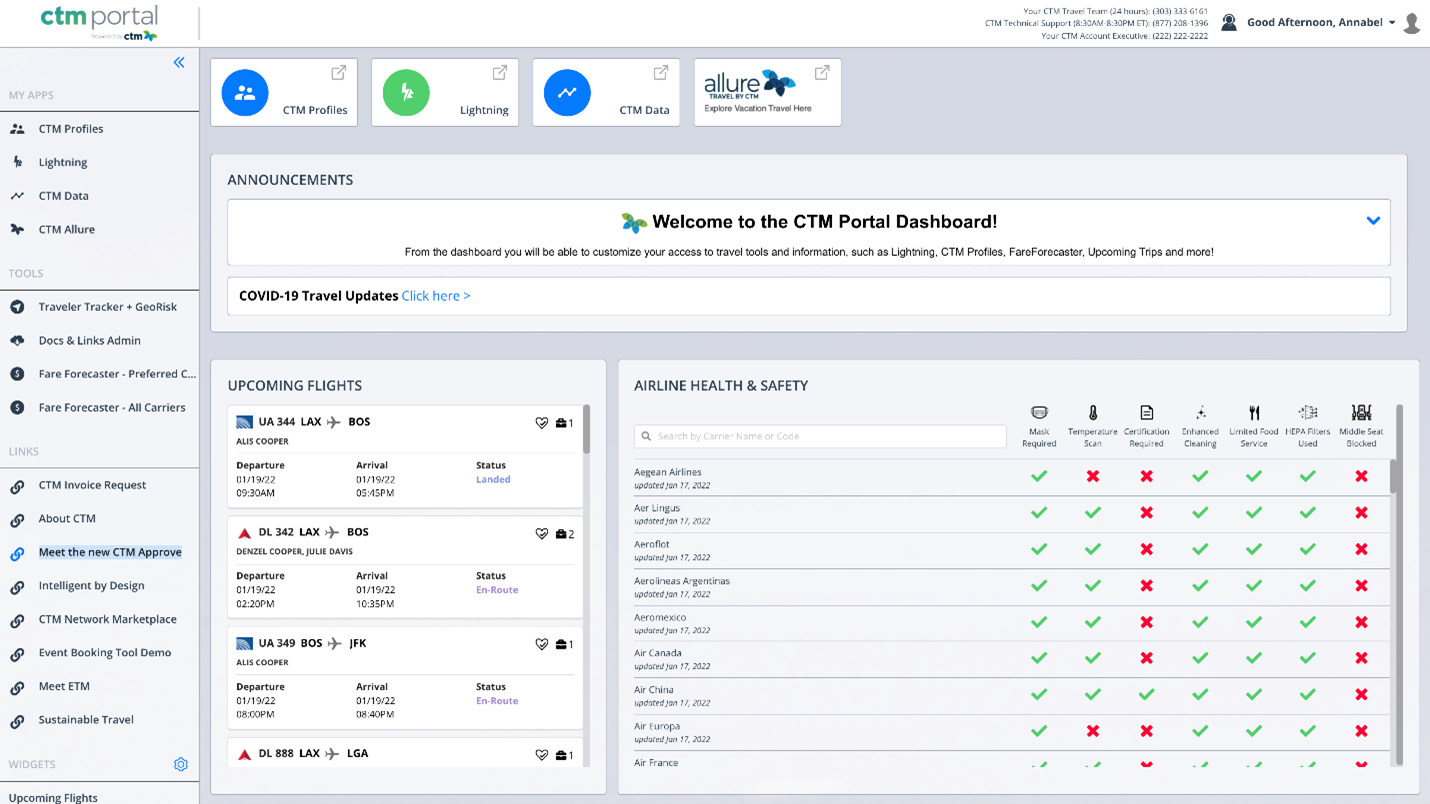Real ID + the “real” you – the importance of your legal name for travel
By now, you’ve likely heard of REAL ID (sometimes called the “star card”), a security-enhanced driver’s license that will soon be required nationally to pass through airport security checkpoints.
What you might not know? To prepare for REAL ID and to be in compliance with its requirements, Corporate Travel Management (CTM) and other travel management companies must start issuing tickets under your legal name – and your legal name must match in all the places you book your travel from your online booking tool to your ticketing profile to your frequent flyer account with your preferred airline.
What does this mean for you? Now that all states are offering REAL ID-compliant licenses and we’re traveling again, your government-issued identification must match your travel profile, frequent flyer accounts, and more to avoid delays at the airport.
What is REAL ID?
A REAL ID-compliant driver’s license or “star card” will now be required to pass through airport security checkpoints starting May 3, 2023. A compliant REAL ID will be required. Travelers can also use passports or certain other federal documents as an alternative to a REAL ID.
Your license must include the official REAL ID-compliant star marking to comply with REAL ID, as shown in this example:
 Photo credit: Associated Press
Photo credit: Associated Press
How is your legal name determined?
A person’s legal name generally is the name that appears on a birth certificate, unless you’ve since changed your first or last name or some other circumstances, such as if you were born outside the US.
When establishing your legal name with your state’s department of motor vehicles for your driver’s license (for a REAL ID or otherwise), a birth certificate is one of the documents you can use to establish your identity, along with your US passport, if you have one.
What about names with suffixes?
TSA specifically addresses suffixes as part of its travel identification rules for security screening. At security, TSA will accept variations on suffixes on boarding passes and ID. Suffixes are not required on boarding passes. If there is a suffix on the boarding pass, and there is not one on the ID or vice versa, that is considered an acceptable variation.
In short? Suffixes are fine to include on a driver’s license or another form of identification for passing through security at the airport, but we recommend you do not include them for the most possible accuracy across your travel documents.
Where is your legal name necessary for travel?
As you update your driver’s license to its REAL ID-compliant version, you should also consider how your name needs to match on your travel-related documents, such as your driver’s license, passport, and, perhaps most importantly, within the tools you use to book travel.
Your legal name must match the following tools and documents for travel:
- Your online booking tool (such as CTM’s Lightning or Concur)
- Your traveler profile with your travel management company – usually connected via your travel portal (such as CTM Portal) or online booking tool
- Airline websites, apps, and loyalty or frequent flyer programs if you accrue loyalty points or miles
- Your government-issued identification/driver’s license, including new Real ID compliant licenses and your passport if traveling internationally
- Your ticket issued by your airline
Other less common forms of identification you can show at airport checkpoints can be found on the TSA site here.
How do you ensure your legal name is correct?
If you booked your travel through your company’s travel tools, the name on your ticket is driven by what is in your traveler profile with your company and travel management company.
Self-service traveler profile
Your name and information can be updated on your profile tool (such as a dedicated traveler profile area or link), your travel portal account information, or your online booking tool. Many travelers can update their profile information on their own via these tools to ensure they match.
For travel managers, if you’re using CTM’s profile management tool, you can store and manage travelers’ profiles and travel preferences in a centralized profile management tool that integrates with your online and offline booking processes.
Many CTM clients can access their traveler profiles on their own via CTM Profiles on CTM’s Portal tool.
HR file feeds
In some cases, your company has set up an HR file feed with your travel management company that automatically pulls in your legal name as submitted by your company into your traveler profile and relevant online tools.
If you’re a traveler with an HR file feed set up, you may find that you can’t update your legal name on your own in your travel tools. If that’s the case, reach out to your company’s travel manager, arranger, or person in charge of your travel program.
If you’re a travel manager or arranger, ensure that the HR feed with your TMC has your travelers’ correct legal names. Travel managers and travelers with CTM can also always reach out to their CTM contact for assistance with name changes.
What happens at the airport if your legal name does not match?
Suppose the name on your ticket issued by the airline (whether traditional paper or via a mobile app) does not match the name on your government-issued ID (such as the new REAL ID or your passport). In that case, you may have trouble getting through security or boarding a plane or be turned away at the gate or during the security process.
Additionally, if you have a loyalty program or frequent flyer account with the airline you are flying, you might miss out on mileage accruals if your name under the frequent flyer program does not match your legal ID name.
Bottom line?
As long as the name on your ticket issued by the airline matches your driver’s license or another form of ID, you are good to go.
Are you and your travelers fully prepared for Real ID? Contact our team to learn more.